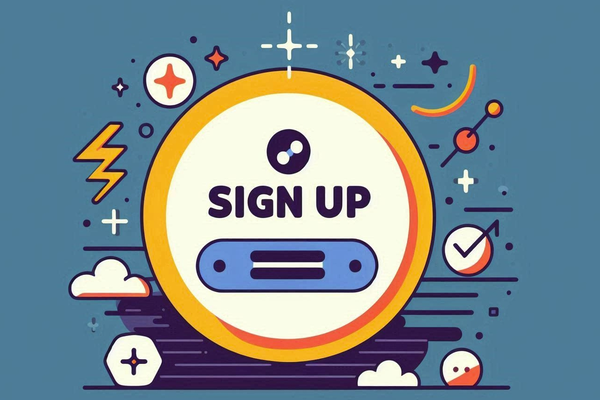3DSPRO has recently upgraded its AI-driven quoting system, Squote, introducing a suite of new features that span various functionalities. Here's a snapshot of the latest additions:
File Format Support
● 3D File Formats: STL, STP, STEP, glTF, OBJ, FBX, DAE, 3MF, BREP, GCODE, SolidWorks, NX, CATIA V5/V6, Rhino, Inventor, Pro/ECreo, 3DXML, JT, Parasolid, STEP, IGES
● 2D File Formats: DWG, DXF
3D File Viewer Capabilities
● Translation, Scaling, Rotation
● Default and Wireframe Views
● Tree and Explosion Diagrams
● Sectioning and Thumbnail Generation
● Annotation
● Orthogonal and Perspective Projections
2D File Viewer Features
● Translation, Scaling
● Layer Control, Layout
Multi-dimensional Analysis
● Automatic generation of 3D file measurement parameters
Customization Options
● Background Color
● Toolbar
●Enterprise Logo
The enhancements to Squote are driven by user feedback, aiming to deliver an improved user experience. The system now supports about twenty different 3D file formats, a significant expansion from the initial support for STL, STP, and STEP formats.
In addition to the expanded file format support, Squote now offers a more intuitive user experience with AI-powered functions. Upon uploading 3D files, users can quickly check their files with features such as scaling, sectioning, annotation, and projection.
To help users understand 3D file measurements, Squote now automatically generates a multi-dimensional analysis for each file. Moreover, users can now customize the quoting system's background color, toolbar, and enterprise logo.
Experience these new features on 3DSRPO Squote and share your feedback! 3DSPRO remains committed to refining every detail to empower everyone to become a PRO in 3D printing.
Upload your 3D models to see a QUOTE now!