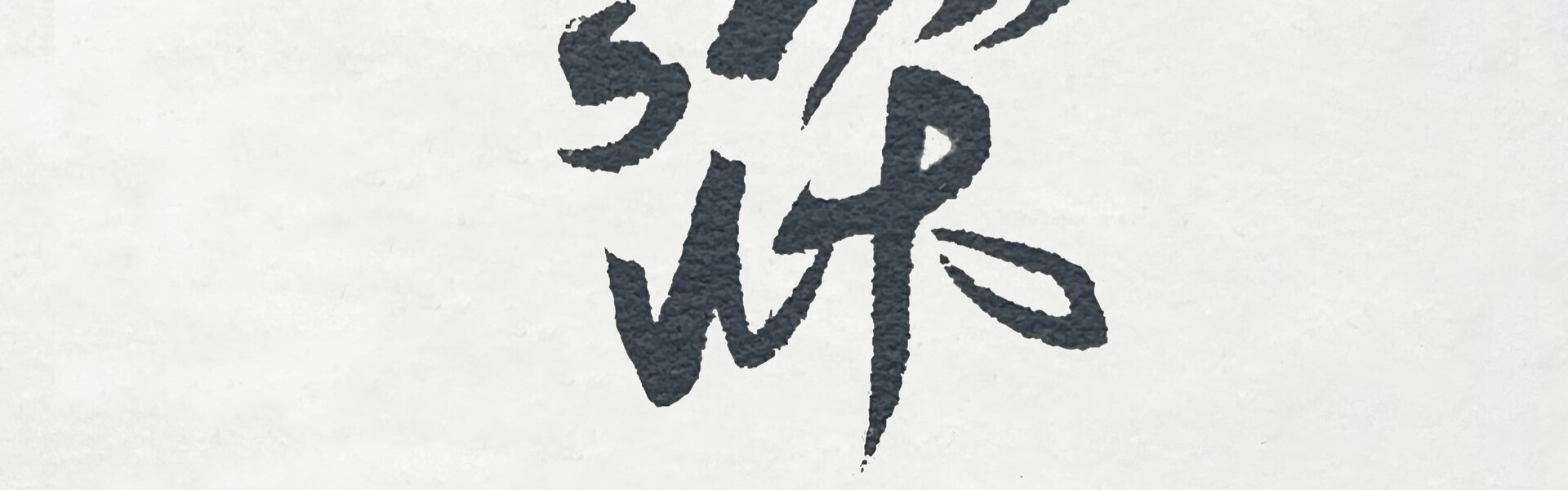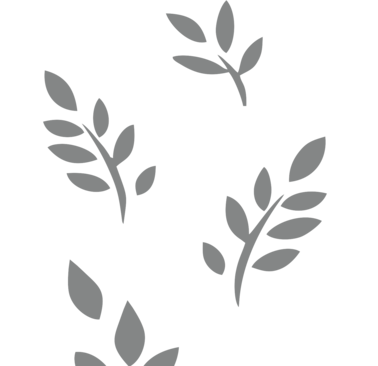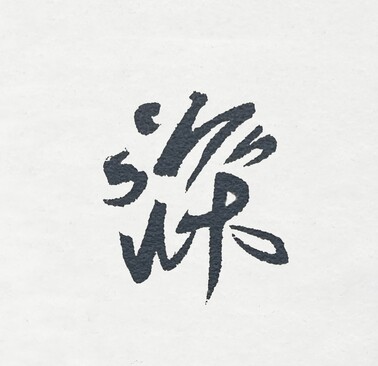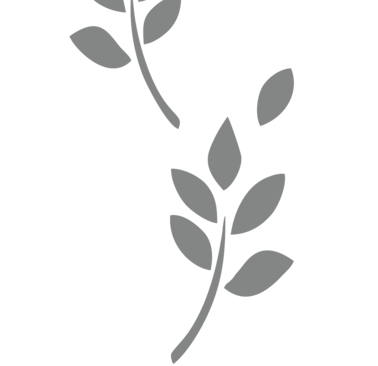What is screen printing?
Screen printing is where ink is transferred onto a substrate through a fine mesh screen. The process involves creating a stencil (or screen) with the desired design, which is then placed on the material to be printed. Ink is applied over the screen and a squeegee is used to push the ink through the mesh openings, transferring the design onto the surface below.
Screen printing is widely used for its ability to print on various materials, including textiles, plastics, metal, and paper, offering vibrant colors and durable prints. It is ideal for producing high-quality, custom graphics, logos, and text with excellent repeatability.