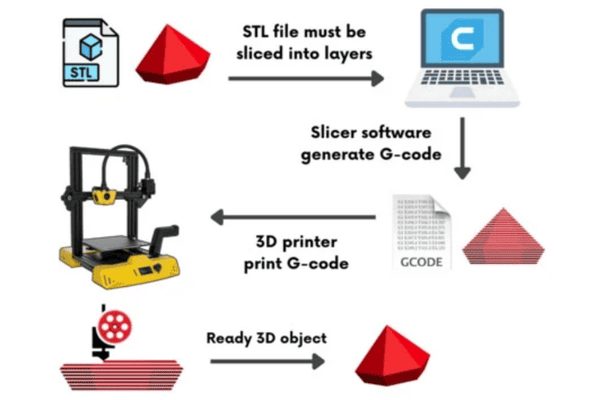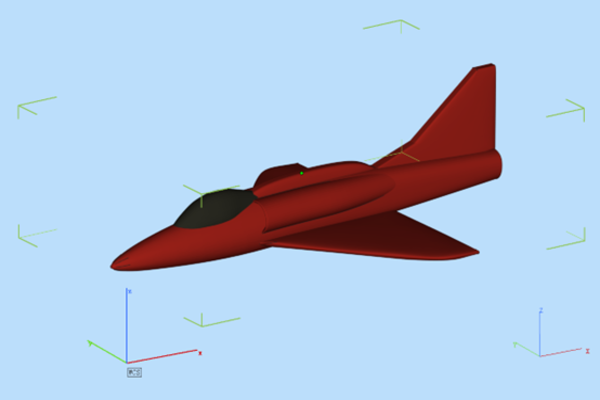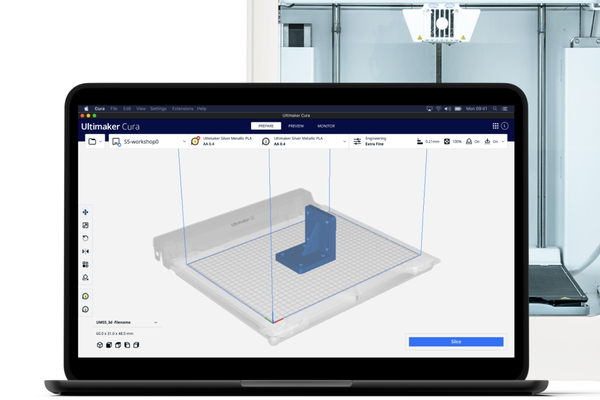CAD Software for 3D Printing
Computer-aided design (CAD) software plays a crucial role in 3D printing. These tools allow designers, engineers, and hobbyists to create intricate 3D models that can be transformed into physical objects.
Here are some key points about CAD software for 3D printing:
● Design Flexibility: CAD software provides a wide range of tools for creating complex geometries, parametric models, and customizable designs.
● Precision and Accuracy: 3D printing relies on precise digital models. CAD software ensures that your designs are accurate down to the millimeter.
● File Formats: Most 3D printers accept specific file formats, such as STL (Stereolithography) or OBJ (Object). CAD software enables you to export your designs in these formats, ensuring compatibility with various 3D printers.
● Parametric Modeling: Parametric CAD software lets you create models with adjustable parameters. For example, you can change dimensions, angles, or features dynamically, making it easier to iterate and optimize your designs.
● Open Source Options: Many free and open-source CAD tools cater specifically to 3D printing enthusiasts. These tools provide essential features without the need for expensive licenses.
Remember that choosing the right CAD software depends on your specific needs, skill level, and project complexity. In Part 2, we'll explore the 10 best free CAD software of 2024!

Image Source: Solid Edge
10 Best CAD Software
1. nanoCAD
nanoCAD provides a familiar interface, making it comfortable for users transitioning from other compatible CAD applications. If you have experience with AutoCAD, you'll feel right at home.
It offers:
● Powerful Drafting and Design Tools: nanoCAD includes a full suite of basic and advanced tools for creating industry-standard DWG-compatible CAD files.
● Native DWG Compatibility: nanoCAD natively supports the industry-standard DWG (*. dwg) file format. You can confidently create and modify drawings in nanoCAD, knowing they are compatible with other popular CAD systems, eliminating the need for conversion or risking data loss.
● Efficient Object Editing: nanoCAD's well-thought-out object editing commands allow you to modify drawings with minimal mouse clicks. Reusable blocks and external references streamline the design process.
● Excel-Style Table Editor: The powerful table editor lets you create tables with embedded macros and formulas, enhancing your documentation capabilities.
● Point Cloud Import: nanoCAD allows you to import point clouds in various formats (Bin, LAS, PTX, PTS, PCD), enabling you to work with 3D scan data.
● Scripting Engine: Average users can automate routine tasks using macros written in Visual Basic Script, JavaScript, or other supported scripting languages.
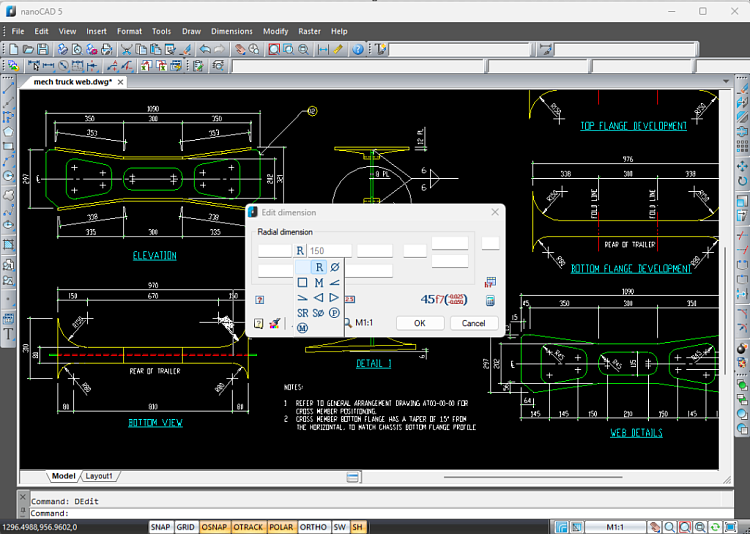
Image Source: nanoCAD
2. Solid Edge
Solid Edge is a comprehensive parametric feature-based and synchronous technology solid modeling software. It runs on Microsoft Windows and provides robust capabilities for mechanical designers, engineers, and manufacturers.
It offers:
● Solid Modeling: Solid Edge allows you to create detailed 3D models of parts and assemblies.
● Assembly Modeling: You can assemble components, define relationships, and simulate motion within assemblies.
● 2D Orthographic Views: Solid Edge supports creating 2D drawings with orthographic views for documentation and manufacturing.
● Versatility: Solid Edge is used across various industries, from small-scale businesses to large enterprises. It offers tools for mechanical design, electrical design, simulation, manufacturing, and collaboration.
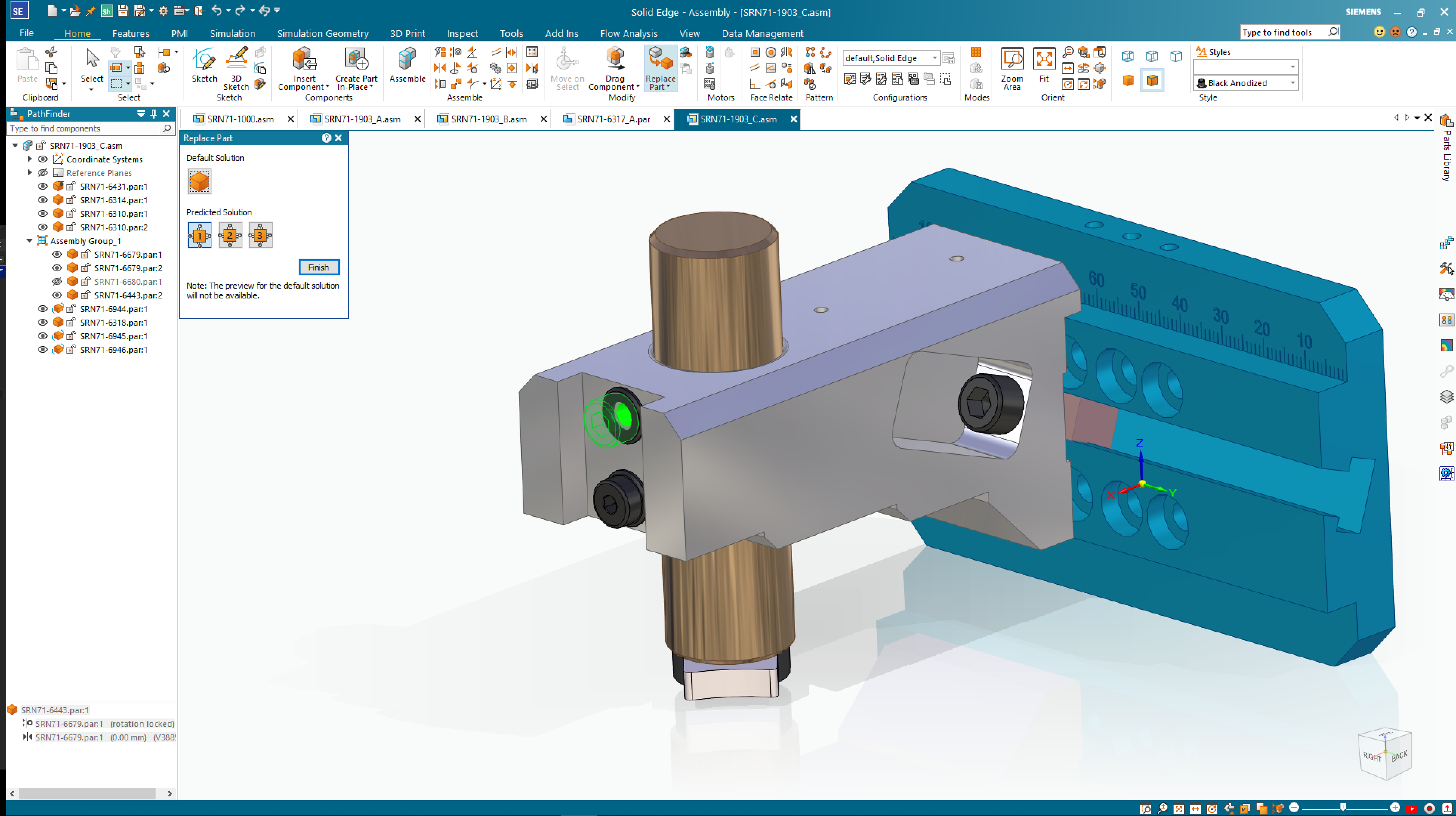
Image Source: Siemens Solid Edge
3. OpenSCAD
OpenSCAD, a powerful free and open-source 3D modeling software, takes a unique approach to creating solid objects.
It offers:
● Script-Based Modeling: OpenSCAD is a script-only based CAD program. Instead of using a traditional interactive interface, you describe your 3D models programmatically using a domain-specific language (DSL). While you can’t directly grab points or edges and manipulate them interactively, you have the flexibility to create custom features by writing code.
● Primitives and Transformations: You build objects from basic 3D primitives such as cubes, cylinders, and spheres. Each instruction ends with a semicolon, and you can set sizes and coordinates using [X, Y, Z].
For example:
Creating a sphere: sphere(d=10);
Adjusting the number of faces: sphere(d=10, $fn=200);
Defining a cube: cube([10,20,30]);
● Parametric Modeling: OpenSCAD allows you to create fully parametric models by combining and transforming primitives. You can create modular designs and adjust parameters dynamically.
● Preview and Rendering: Pressing F5 shows a preview of your object, while F6 performs a full render. Full rendering is useful for exporting 3D prints or laser-cutting files.
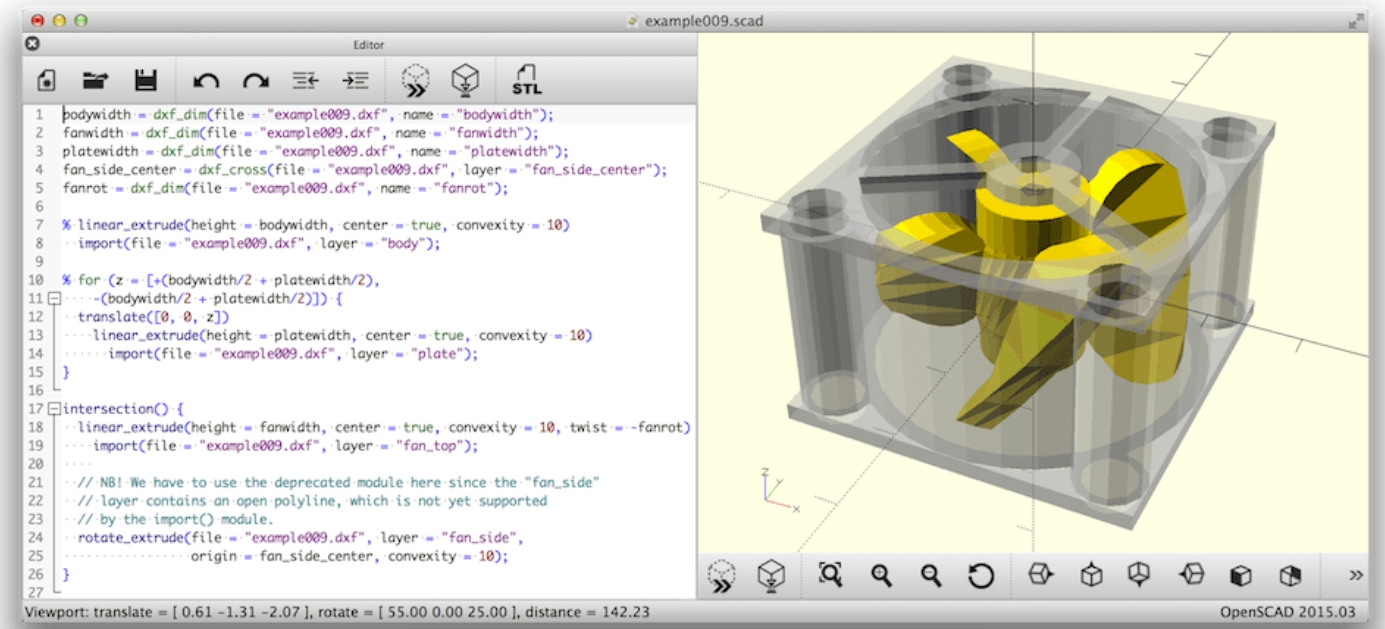
Image Source: OpenSACD
4. Blender
Blender is a powerful software for creating 3D visualizations, including still images, 3D animations, and VFX shots. It’s well-suited for both individuals and small studios due to its unified pipeline and responsive development process. Blender runs on Linux, macOS, and Windows systems, making it a versatile choice for creators.
It offers:
● Fully Integrated Suite: Blender offers essential tools for modeling, rendering, animation & rigging, video editing, VFX, compositing, texturing, and various types of simulations.
● Cross-Platform: Its OpenGL GUI provides a consistent experience across major platforms.
● Active Community: Blender benefits from a vibrant community of users and developers.
● Small Executable: You can even use a portable version of Blender.
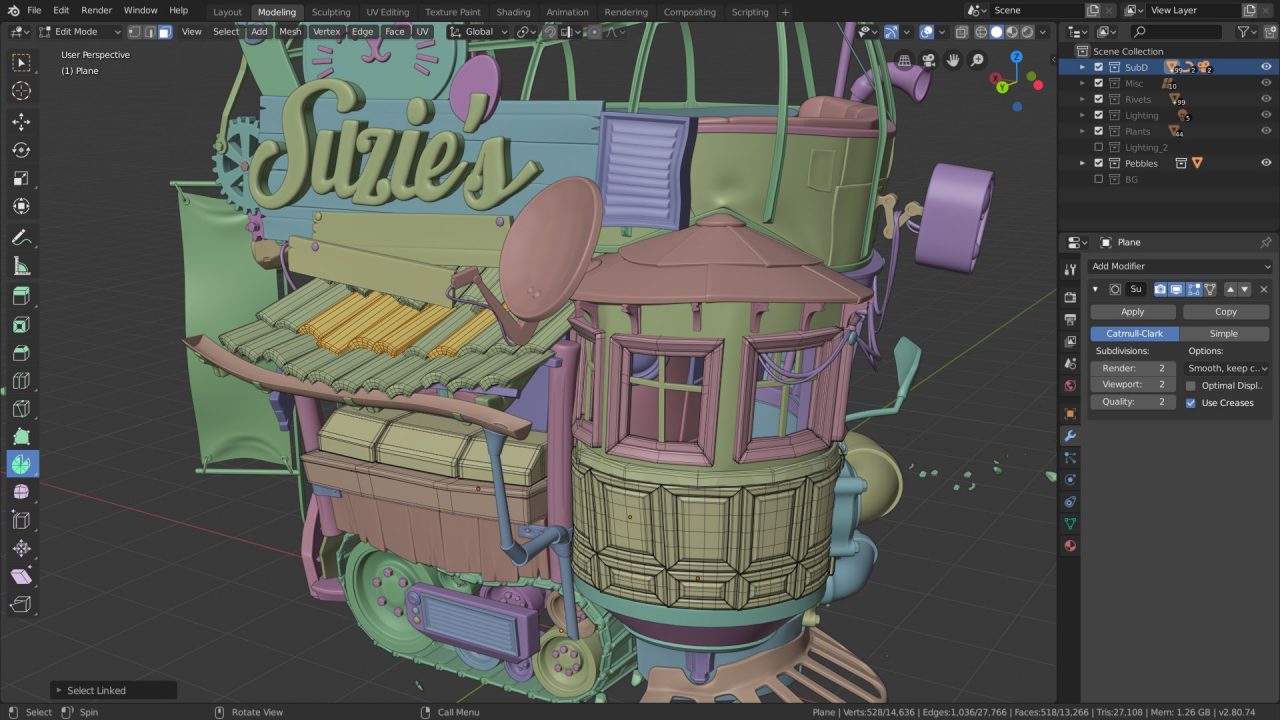
Image Source: Blender
5. FreeCAD
FreeCAD is primarily used to model real-world objects, ranging from small electronic components to large structures like buildings and civil engineering projects. Its strong focus is on creating 3D-printable objects. FreeCAD is free to download, use, distribute, and modify.
It offers:
● Parametric Modeling: FreeCAD allows you to create 3D models using parametric features. You can easily modify dimensions and parameters.
● High Compatibility: It runs on Linux, macOS, and Windows systems.
● Python Integration: FreeCAD extensively uses Python scripting. You can access and control almost any feature of FreeCAD using Python.
● Python Console: The advanced Python console lets you perform operations, check shapes, and learn Python as you work.
● Macros System: FreeCAD’s macros system records actions for replaying later.
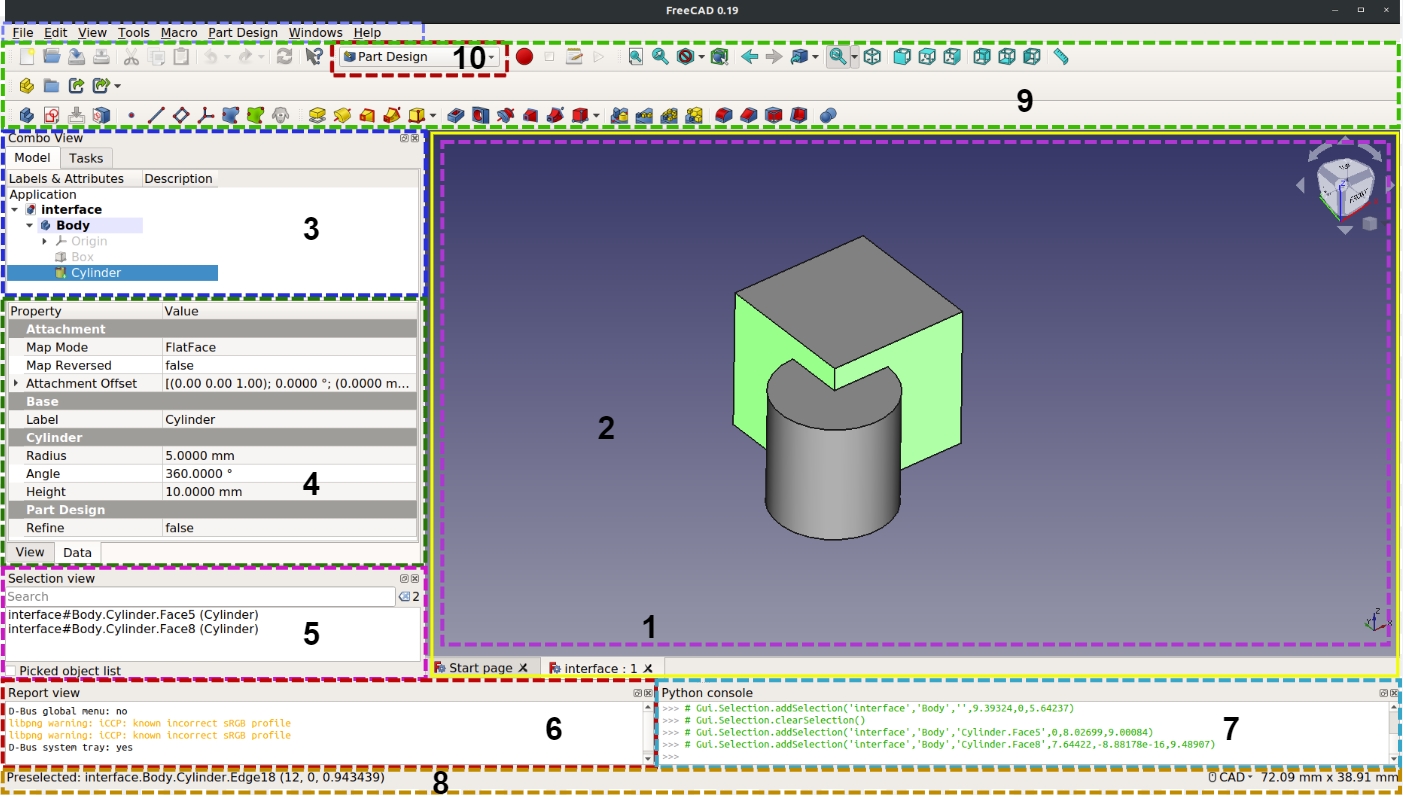
Image Source: FreeCAD
6. SketchUp Free
SketchUp Free is a cloud-based version of SketchUp, accessible directly from your web browser. You can create 3D models, architectural designs, and more without the need for local installations.
It offers:
● Intuitive Interface: SketchUp Free offers a user-friendly interface, making it suitable for beginners and experienced designers alike.
● Basic Tools: Explore drawing lines, shapes, and faces using various tools.
● Inference Engine: Use the inference engine to snap to points, axes, and midpoints for precise modeling.
● Push/Pull Tool: Easily create 3D objects by extruding or pushing/pulling surfaces.
● Collaboration and Accessibility: Since it’s cloud-based, you can work on your designs from anywhere, collaborate with others, and share your models seamlessly.

Image Source: SketchUp & Trimble
7. Vectary
Vectary empowers designers, engineers, product managers, marketers, and more to work with efficient in-browser, no-code workflows in the 3D industry. It’s an all-in-one solution for creating, collaborating, showcasing, and publishing 3D concepts.
It offers:
● No Downloads, No-Code: Vectary operates entirely in the browser, eliminating the need for software downloads or coding skills.
● Real-Time Rendering: Enjoy high-quality real-time rendering, interactions, and animations.
● Augmented Reality (AR): Easily explore your 3D creations in AR without additional apps—works on desktop and mobile.
● Collaboration: Practical features like real-time commenting, team workspaces, and easy sharing streamline collaboration.
● Business Solutions: Vectary serves industries like fashion, manufacturing, and furniture design.
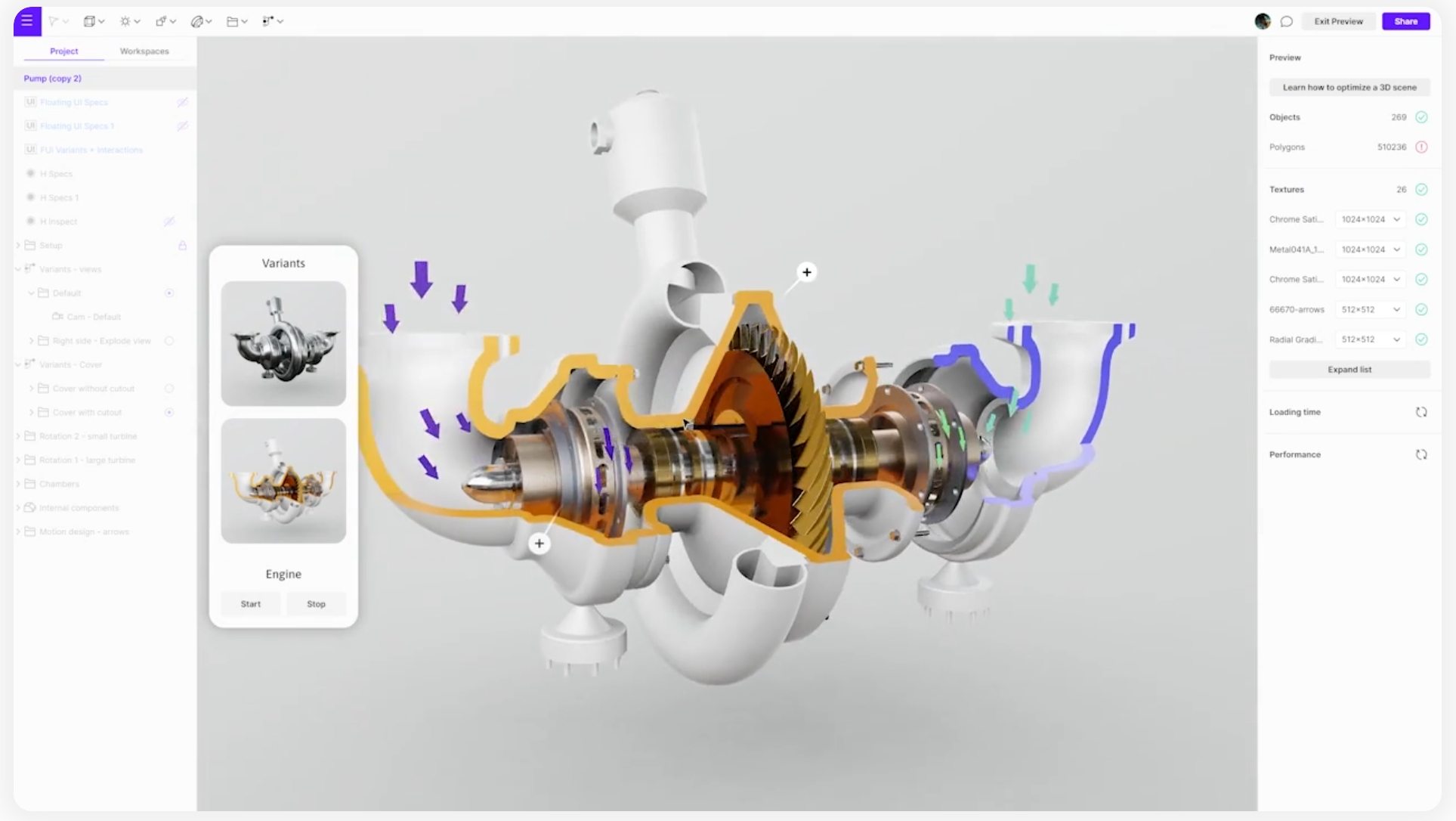
Image Source: Vectary
8. Fusion360
Fusion 360 is an industry-leading platform that seamlessly integrates various functionalities, including CAD, CAM, CAE, PCB, data management, and collaboration. As a cloud-based solution, Fusion 360 empowers you to transition smoothly from conceptual design to engineering analysis and manufacturing—all within a single integrated environment.
It offers:
● CAD (Computer-Aided Design): Fusion 360 offers a seamless and intuitive workflow for creating precise 3D models. Its parametric modeling tools allow intricate designs.
● CAM (Computer-Aided Manufacturing): Generate toolpaths, simulate machining operations, and optimize manufacturing processes efficiently and accurately.
● CAE (Computer-Aided Engineering): Evaluate the structural integrity, performance, and behavior of your designs using engineering analysis and simulation tools.
● ECAD (Electronic Computer-Aided Design): Design and collaborate on complex electronic projects within Fusion 360. From schematics to PCB layout, it’s all integrated.
● Data Management and Collaboration: Fusion 360 ensures that your design intent remains intact throughout the product development lifecycle, fostering efficient workflows.
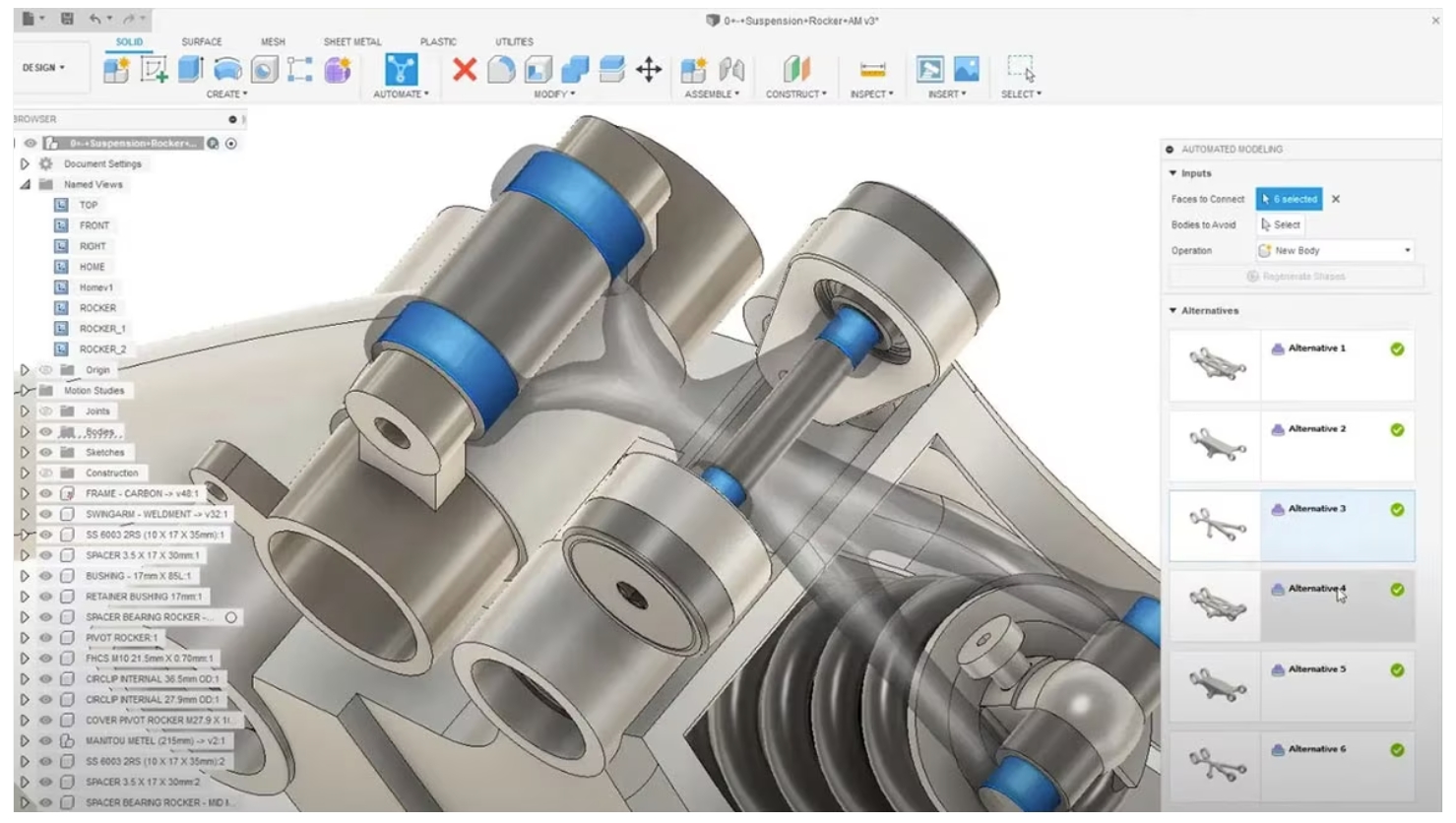
Image Source: Fusion360
9. Onshape
Onshape is the only product design platform built from scratch using the latest cloud, web, and mobile technologies. It complements the way today’s design teams operate, making collaboration seamless and efficient.
It offers:
● Anywhere, Anytime Access: Onshape allows you to work from anywhere, on any device, without the need for installations or syncing.
● Real-Time Collaboration and Co-Editing: Designers can collaborate simultaneously, making changes in real-time.
● Built-In Data Management and Release Workflows: Manage your design data effortlessly within the platform.
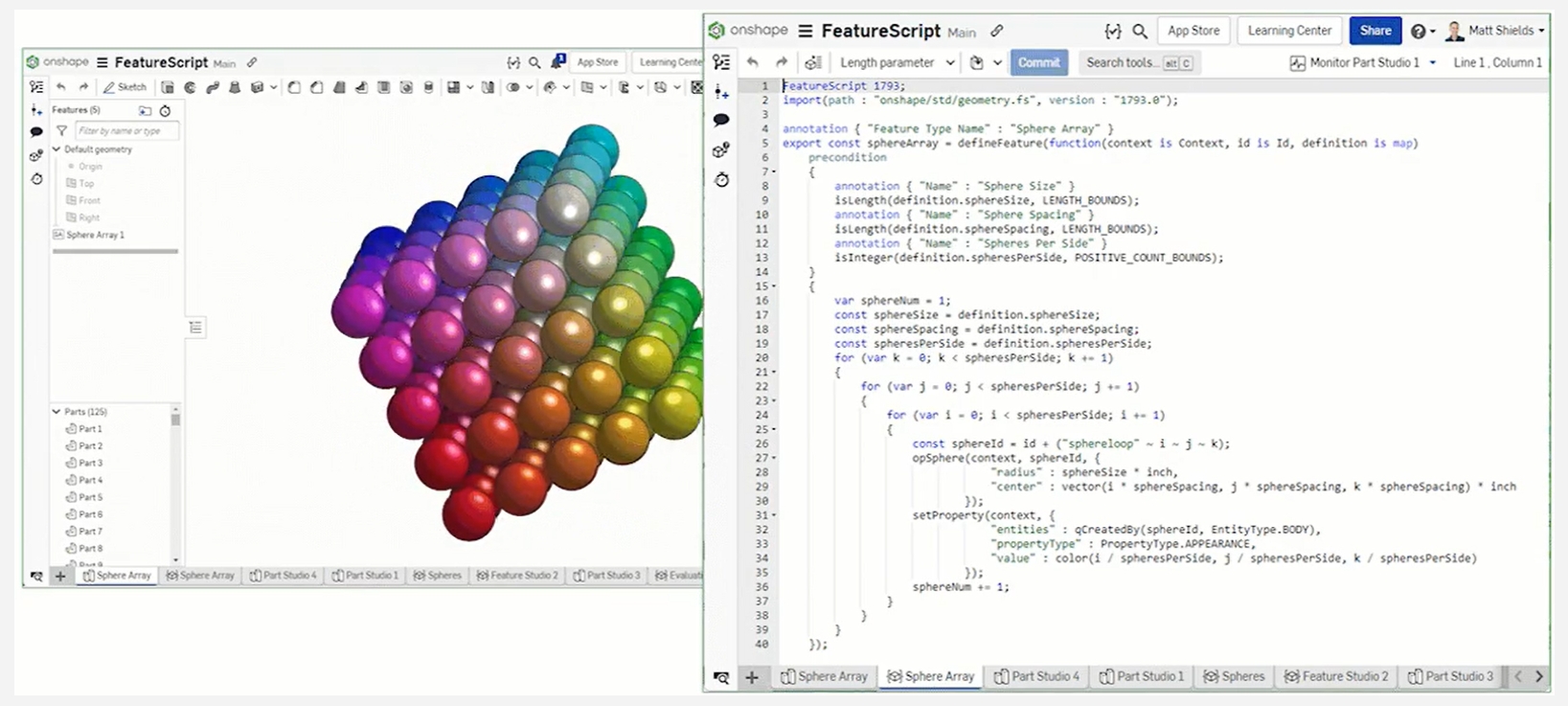
Image Source: Onshape
10. Leopoly
Leopoly is an innovative software development company specializing in 3D and XR technologies. Leopoly believes that 3D and XR (Extended Reality) are the keys to the future. Their passion lies in combining intuitive use with advanced technology.
It offers:
● LeoShape: Create custom-fit and 3D print-ready medical devices without CAD or engineering skills.
● LeoTrainer: Present 3D/XR objects and environments for quick knowledge transfer—ideal for presentations and training.
● Shapelab: It is the best-rated VR modeling tool on Steam, allowing easy creation of 3D assets, including game-ready models and 3D prints.
● User-Friendly Interfaces: Leopoly’s solutions empower professionals across various sectors to unleash their creativity, optimize processes, and unlock new opportunities.
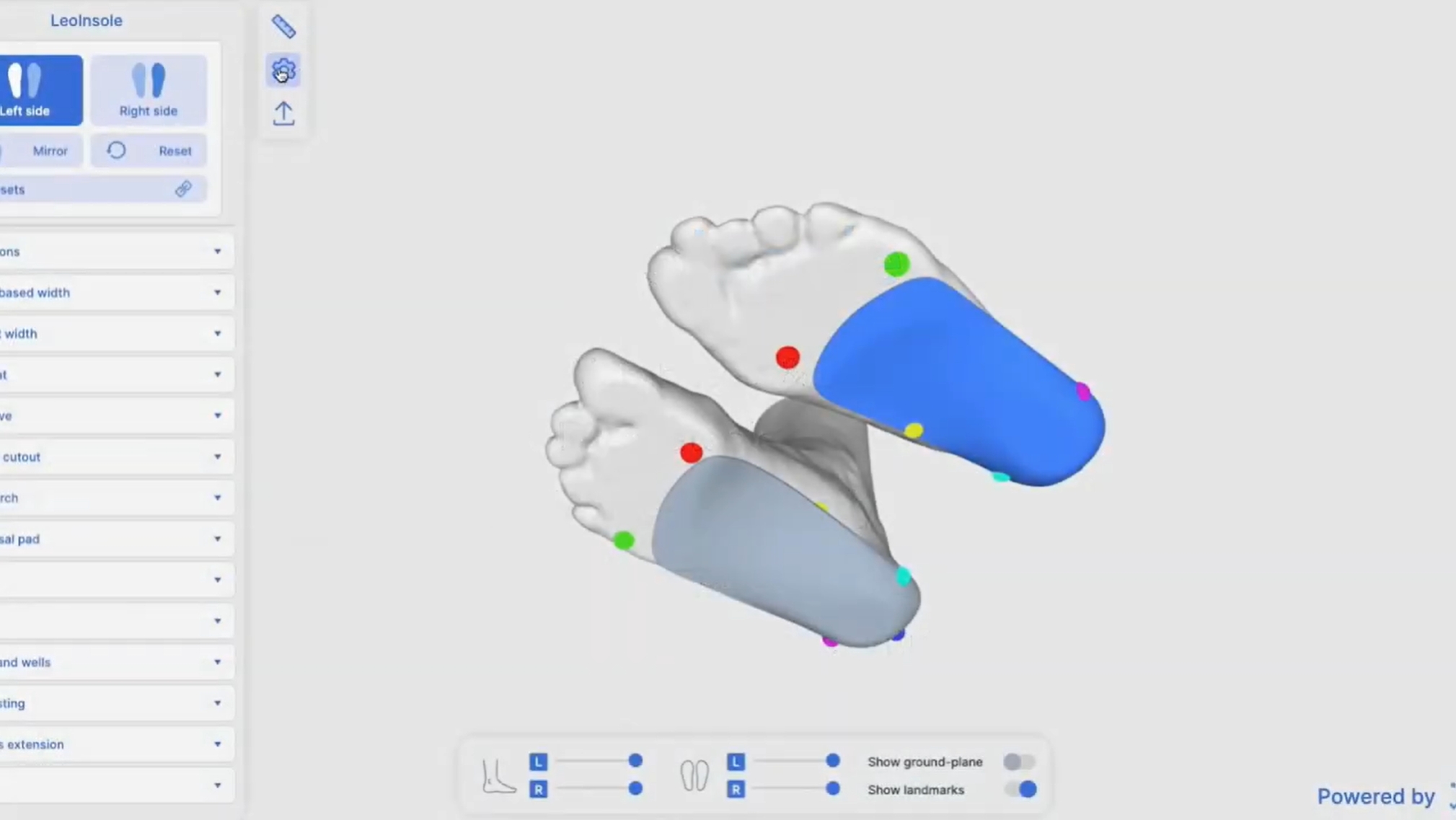
Image Source: Leoshape by Leopoly
COMMENTS
- Be the first to share your thoughts!