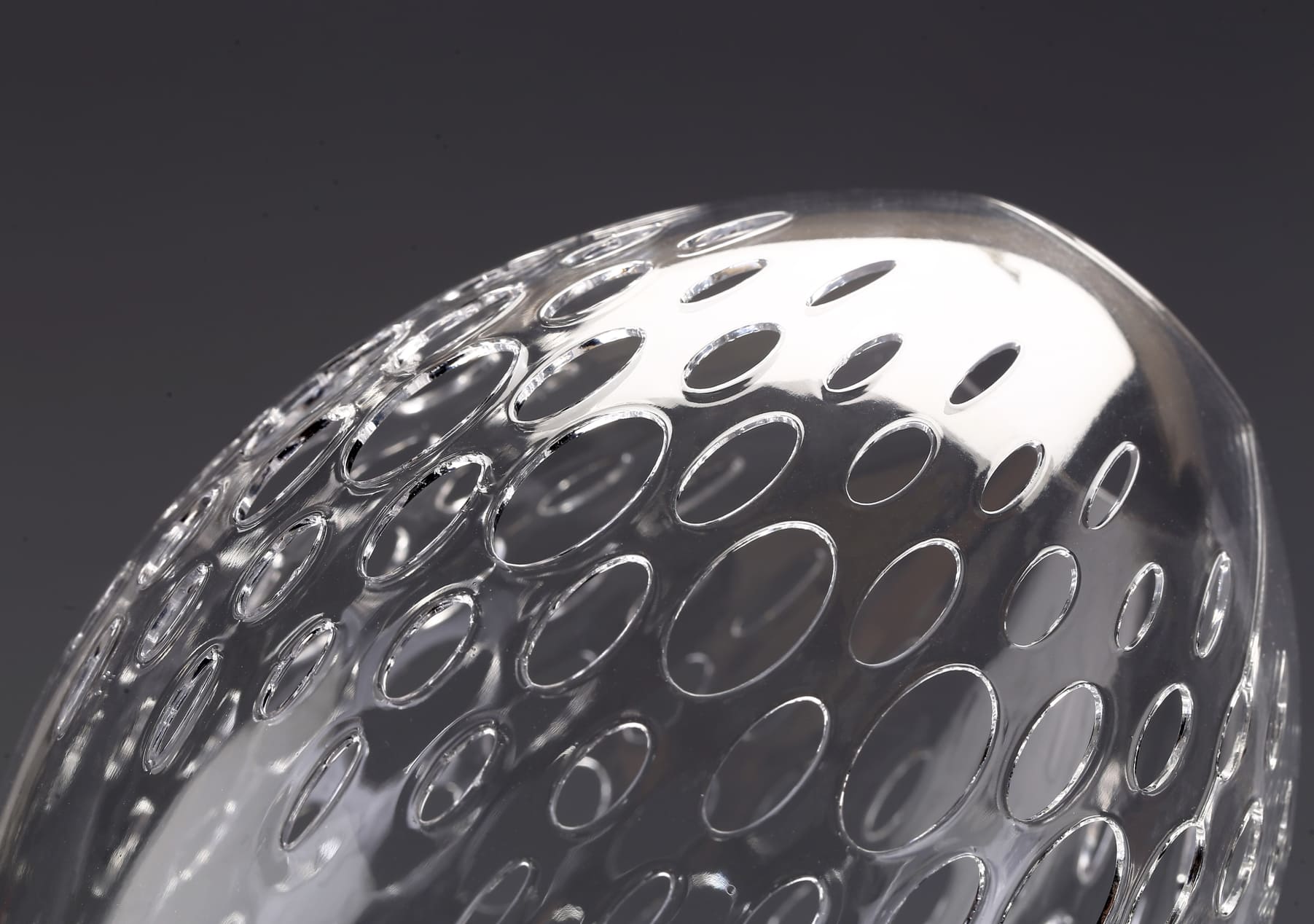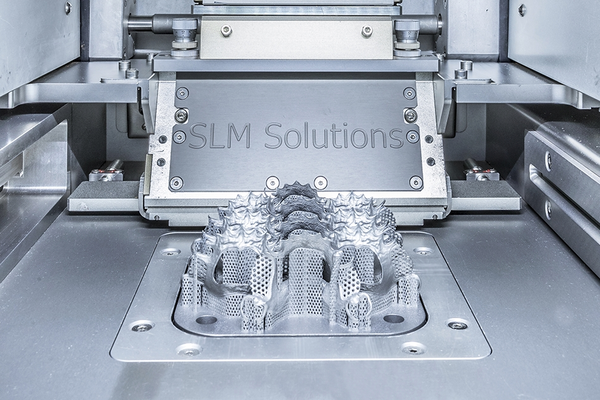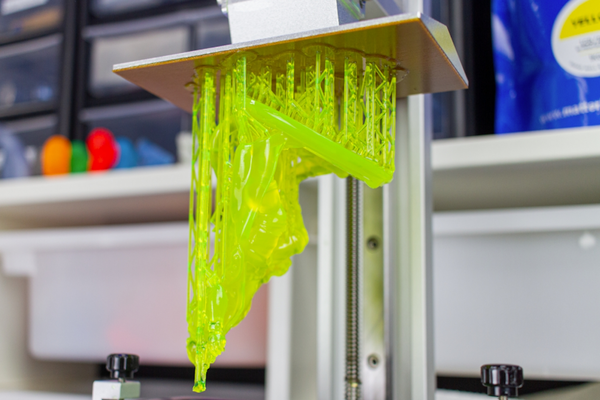What is 3D Benchy in 3D printing?
3D Benchy is a specially designed 3D model that serves as a calibration and benchmarking tool for 3D printers. Known affectionately as the “jolly 3D printing torture test,” this little tugboat is a comprehensive test of a 3D printer’s capabilities.
The design of 3D Benchy contains a variety of challenging geometries and features that test the limits of a 3D printer. From overhangs to fine details, the Benchy pushes a printer to its performance edge. It’s a small, recognizable object that you can download for free, make, and share.
But why a boat? It is all about complexity! The Benchy’s design includes cylindrical towers, angular geometries, overhanging parts, and fine text details—all of which are crucial elements in larger prints. These elements, when printed successfully, indicate that a printer is capable of handling complex geometries, overhangs, and fine details, which are often the most challenging aspects of 3D printing. By using the Benchy, users can assess the performance of their printer on these elements in a single, quick print.
Moreover, the 3D Benchy is also a teaching tool. It helps users understand the intricacies of their 3D printers and the impact of different settings. By analyzing a printed Benchy, users can identify issues with temperature control, filament feed, speed, and more.
Overall, 3D Benchy is the go-to standard for diagnosing and calibrating 3D printers, ensuring that they are finely tuned for optimal performance.
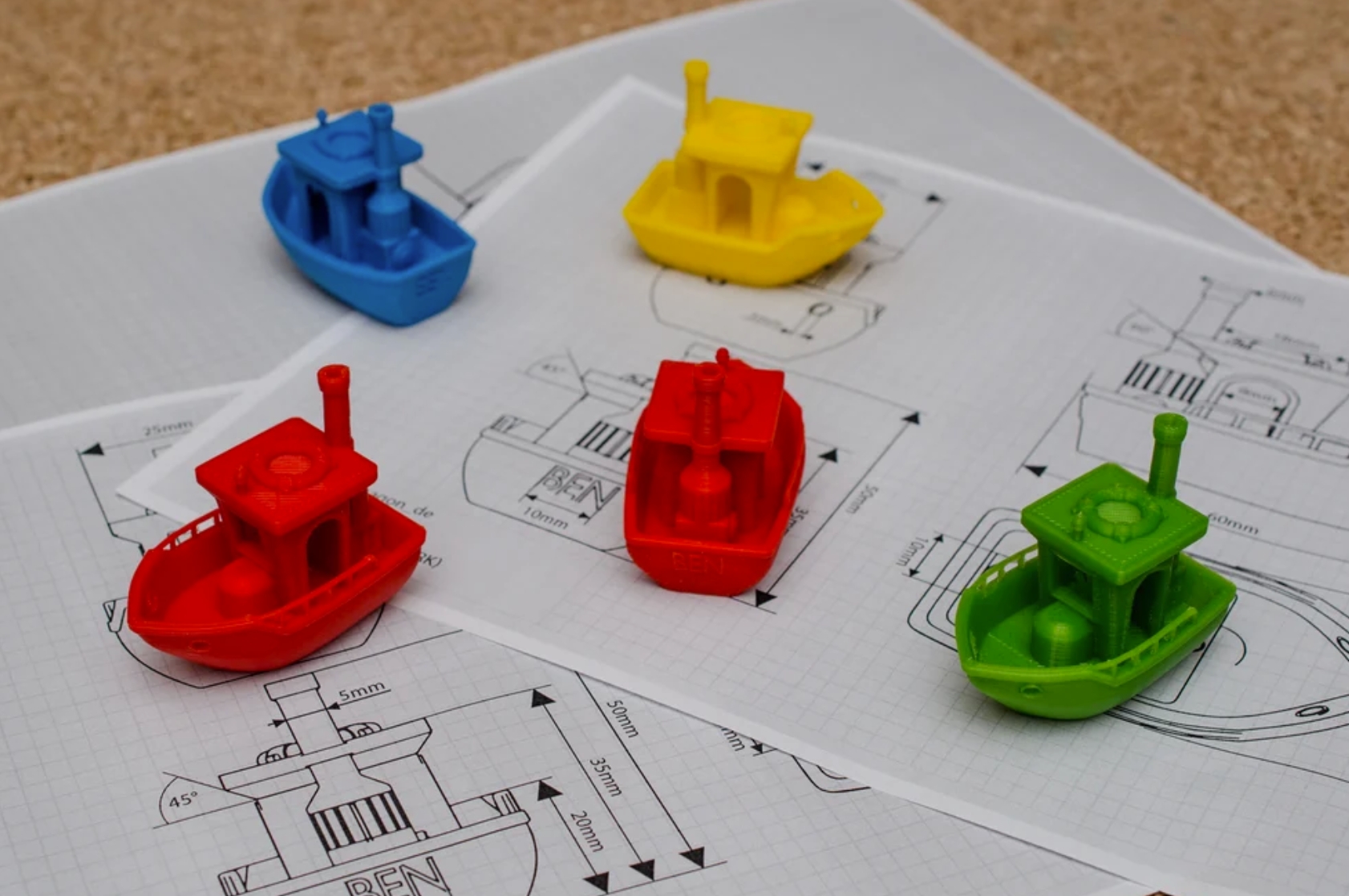
Image Source: vandragon_de on Thingiverse
How is 3D Benchy troubleshooting 3D printer?
3D Benchy is a comprehensive diagnostic tool that tests a wide range of printing capabilities:
Hull (Surface Deviations)
The hull’s smooth, curved surface will show any problems with surface deviations. If the hull isn’t smooth or has blemishes, it could indicate issues with the print bed level or the extrusion temperature.
Vertical Symmetry (Skewness and Warping)
Since Benchy is symmetrical, any deviations in this symmetry can reveal problems with the printer’s frame alignment or environmental factors causing warping.
Chimney Top, Main Deck, and Rear Box (Parallelism)
These should be parallel to the bottom surface. If they’re not, it could suggest issues with the printer’s Z-axis movement or inconsistencies in layer deposition.
Nameplate (Resolution)
The “#3DBenchy” text on the stern tests the printer’s resolution. Poorly printed text might indicate a need for finer nozzle diameter or adjustments in the printer’s slicing settings.
Cabin Roof Bridge (Overhang)
The cabin’s roof tests the printer’s ability to handle overhangs without drooping. If the roof is sagging or not well-formed, cooling settings may need to be adjusted.
Acute Angled Surfaces (Layer Shifting)
The acute angles on the roof and gunwale test the printer’s layer-shifting capabilities. Any misalignment here could point to issues with the printer’s stepper motors or belts.
Shallow Bottom Characters (First Layer Issues)
The text “CT3D.xyz” on the bottom tests the first layer’s quality. If the text isn’t clear or the first layer shows signs of peeling, bed adhesion methods or the initial layer settings might need tweaking.
Overall Geometry and Feature Accuracy
By examining the entire Benchy model, you can assess the dimensional accuracy and alignment of all features. Discrepancies might require calibrations of the printer’s steps per mm in the firmware settings.
3D Benchy STL Files
1. Maker: CreativeTools on Thingiverse
It’s a small, recognizable object that you can download for free, make, and share. The model is designed to print quickly and offers a comprehensive way to calibrate your 3D printer.
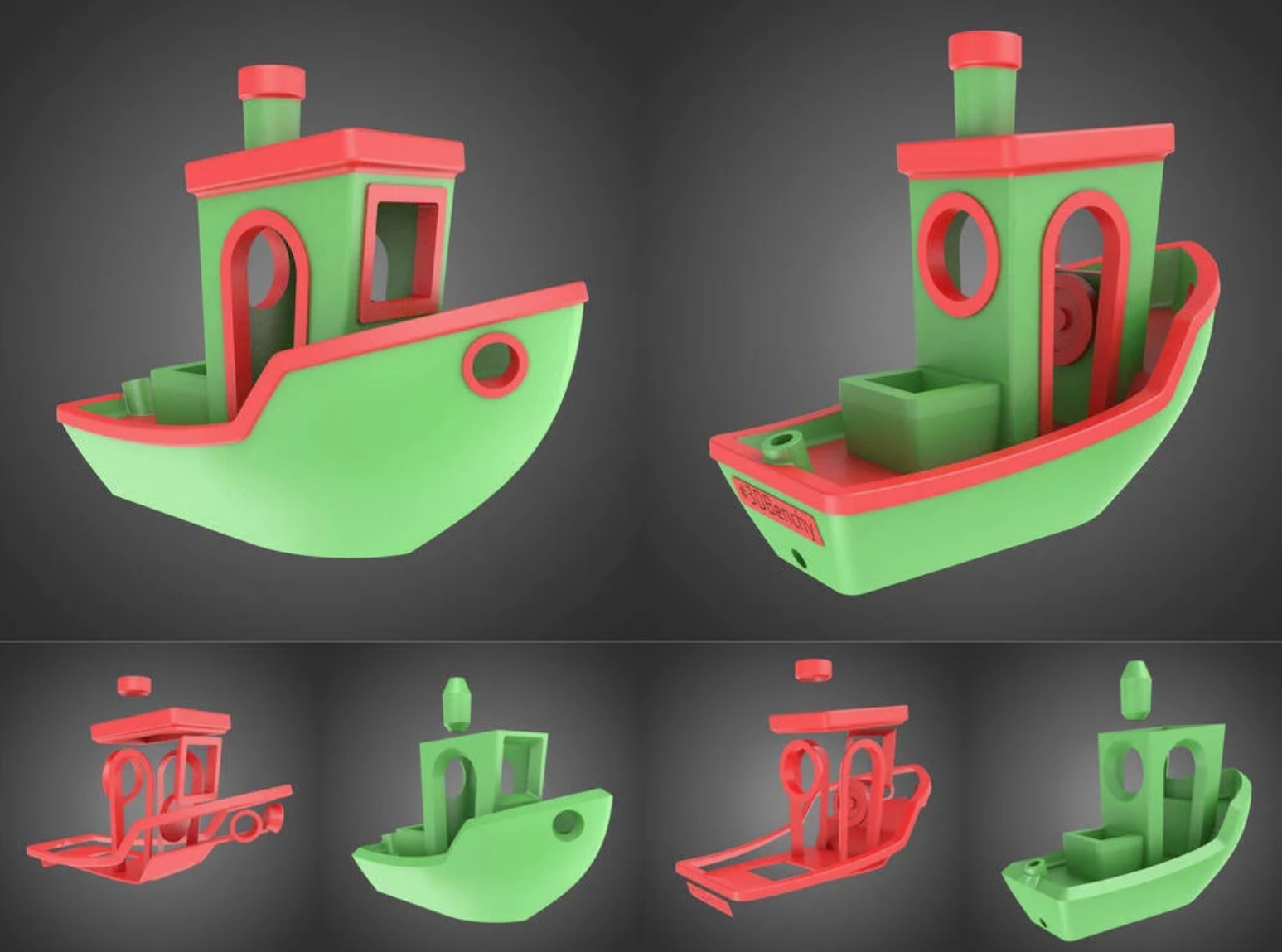
Image Source: CreativeTools on Thingiverse
2. Maker: vandragon_de on Thingiverse
Like its counterparts, this model is intended to test the limits of your 3D printer, challenging it with various features and geometries. There are various accessories available for this model, which can be used to enhance the display or functionality of the printed Benchy.

Image Source: vandragon_de on Thingiverse
3. Maker: vandragon_de on Thingiverse
This 3D model is a variant of the classic 3D Benchy model, which is a testament to the creativity and collaborative spirit of the 3D printing community. It provides a standard by which you can compare your printer’s performance and learn from the collective knowledge of others.

Image Source: vandragon_de on Thingiverse
4. Maker: spooner2011 on Thingiverse
This particular model is part of the vast array of 3D Benchy files available for 3D printing enthusiasts and professionals to use as a benchmarking tool for their printers. The model includes elements that test precision, overhangs, stringing, and more, providing a thorough assessment of a printer’s performance.

Image Source: spooner2011 on Thingiverse
5. Maker: Thullen on Thingiverse
It’s a variant of the classic 3D Benchy model. You can use it for display or testing printer calibration and also actually use it as a functional boat. This 3D Benchy is designed to be printed in parts and assembled to include radio-controlled components, allowing it to navigate waters like a real boat.

Image Source: Thullen on Thingiverse
6. Maker: DecoTOAST on Thingiverse
This 3D Benchy version adds a playful twist to the original design by incorporating turrets, transforming the model into a miniature battleship. It’s also designed to function as a keychain, adding a practical aspect to its use.
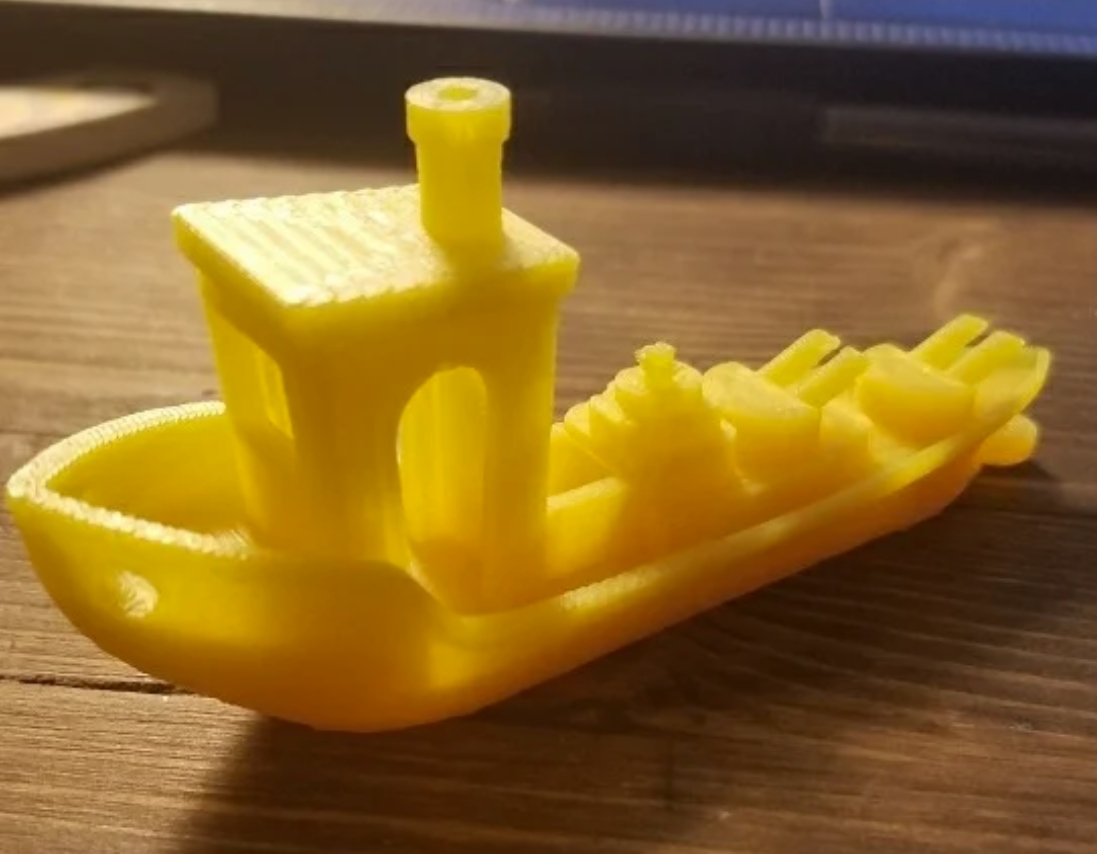
Image Source: DecoTOAST on Thingiverse
7. Maker: Mandalorian on Thangs
This 3D model is part of a diverse and imaginative world of 3D Benchy variants that can be used by hobbyists and professionals to test, benchmark, and enjoy 3D printing.

Image Source: Mandalorian on Thangs
8. Maker: Prusa Research on Printables
It’s designed to test a wide range of your printer’s capabilities, including but not limited to dimensional accuracy, resolution, and alignment. The Benchy can help you calibrate your printer settings for optimal performance, ensuring better prints across all your projects.
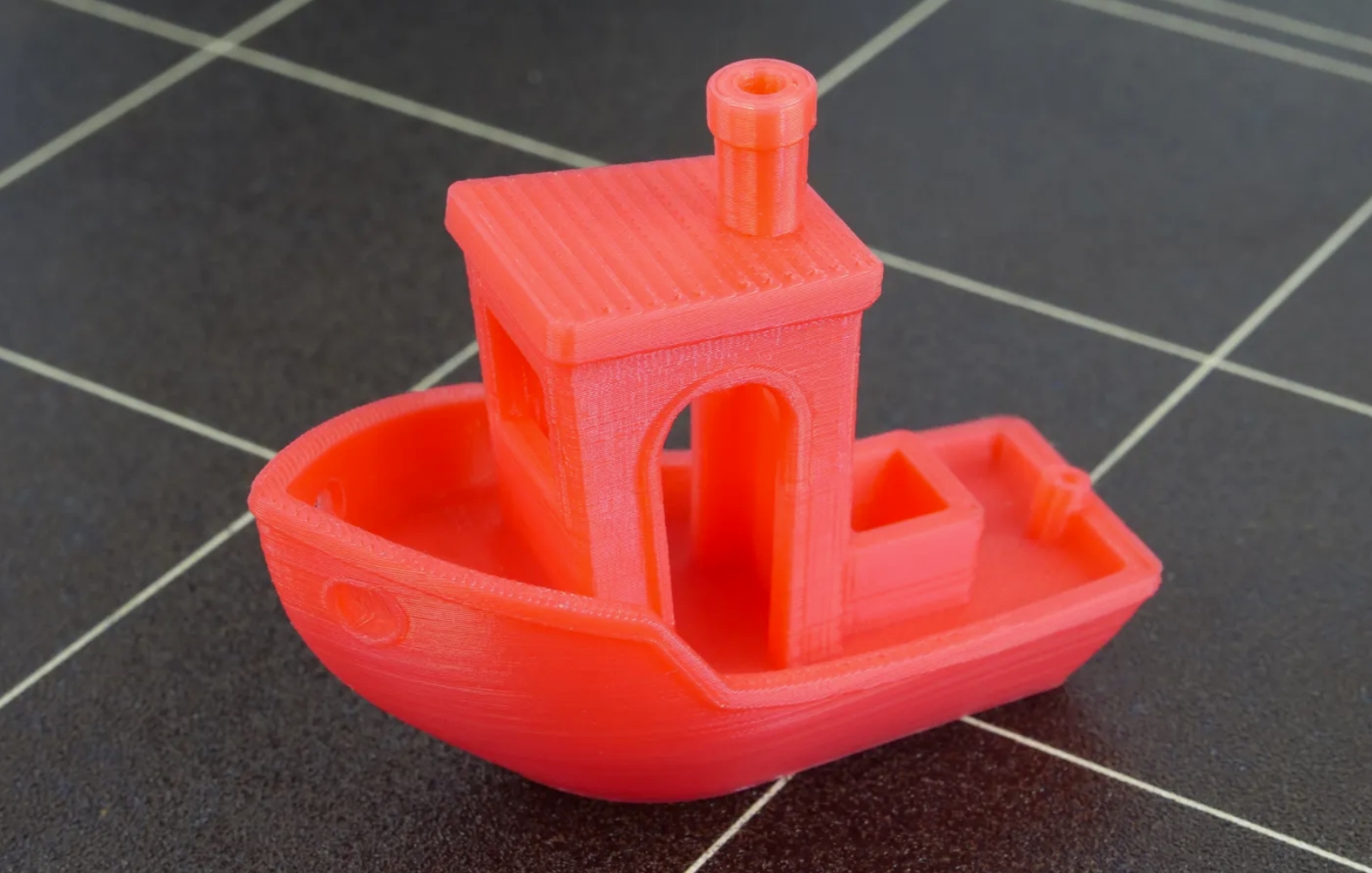
Image Source: Prusa Research on Printables
COMMENTS
- Be the first to share your thoughts!